Finding Help In Linux
Linux is renowned for its robust documentation and helpful resources that can assist users in mastering the command-line interface. This brief article explores various methods for finding help within the Linux operating system, making it easier for beginners to navigate the vast world of Linux commands and utilities.
1. The Manual Pages (man)
The first and foremost resource for finding help in Linux is the manual pages, often abbreviated as man pages. These pages contain detailed documentation for nearly every command and utility available in the Linux environment. To access a manual page for a specific command, open your terminal and type:
man <command>
For example, if you want to learn more about the lvcreate command, you can enter:
man lvcreate
Results in:
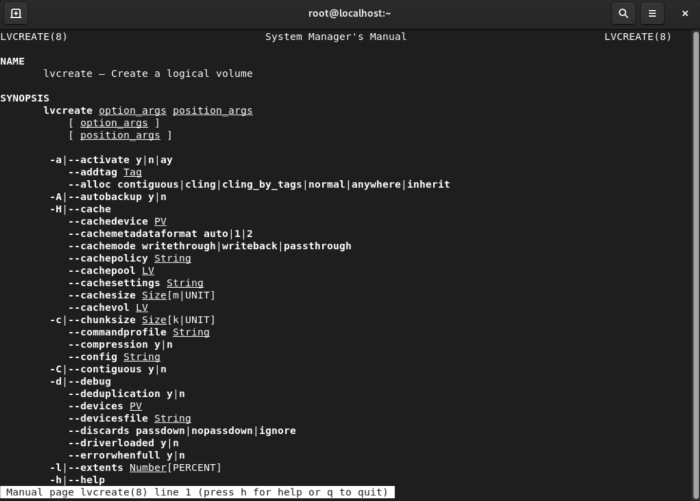
This command will display a comprehensive manual page with information about the lvcreate command, including options and usage instructions.
Navigating the Manual Pages
To search within a manual page, press the forward slash /, followed by your search term, and press Enter. This allows you to quickly locate specific information. To exit a manual page, press q.
Rebuilding the Manual Pages
In some cases, particularly on freshly installed systems, the manual page database might not be set up or updated. To ensure that your system has an up-to-date manual page database, you can manually trigger a rebuild using the following command:
mandb
This command will refresh the manual page database, ensuring that you have access to the latest documentation.
Understanding Manual Page Sections
Manual pages are organized into various sections, each dedicated to a specific type of documentation. Understanding these sections can help you find relevant information more efficiently. Here are the most commonly used sections:
- Section 1: Executable programs or shell commands.
- Section 2: System calls (functions provided by the kernel).
- Section 3: Library calls (functions within program libraries).
- Section 4: Special files (usually found in /dev).
- Section 5: File formats and conventions, e.g., /etc/passwd.
- Section 6: Games.
- Section 7: Miscellaneous (including macro packages and conventions), e.g., man(7), groff(7).
- Section 8: System administration commands (usually only for root).
- Section 9: Kernel routines (non-standard).
For beginners, Sections 1 and 8 are the most relevant, as they cover executable programs and system administration commands, respectively. Sections 5 and 7 can also be useful for understanding file formats and conventions.
2. Fuzzy Searching
You may not always know the exact name of the command you are looking for. Linux provides fuzzy search options to help you find relevant commands even if you are unsure about their names. There are two primary methods for fuzzy searching:
- Using the man -k command:
man -k <keyword>
For example, if you are searching for commands related to networking, you can use:
man -k network
- Using the apropos command:
apropos <keyword>
Both of these commands will provide a list of commands related to your search term. You can further narrow down the results using the grep command, as shown below:
man -k network | grep <subkeyword>
By utilizing these resources and commands, Linux beginners can tap into the extensive documentation available within the Linux operating system, enabling them to learn and use Linux commands effectively. With practice and exploration, you’ll become more proficient in navigating the Linux command line and harnessing its power for various tasks.